Building Without Adobe
Transforming Your Digital Collections with Free and/or Open Source Tools
Sara Allain, Special Collections Librarian / @archivalistic
Sarah Forbes, Scholarly Communications Librarian / @4bes
Digital Scholarship Unit, UTSC Library / @digitalutsc
Our goals today
- Reflect on UofT's move towards open source
- Talk about why we use F/OSS
- Introduce you to a few tools
- Discuss!
Open source at UofT
Why we use F/OSS
- Licenses for Photoshop + Illustrator + Dreamweaver = $1700 (that's how much it costs to employ a GSLA for 77 hours!)
- Dissemination of workspaces/freedom of movement
- Formats are open and malleable
ImageMagick
Photoshop replacement
- Free and open source
- Suite of command-line image manipulation tools
- Converts, resizes, reformats, crops, adjusts colours...
- Can be used in the command line or through a user interface
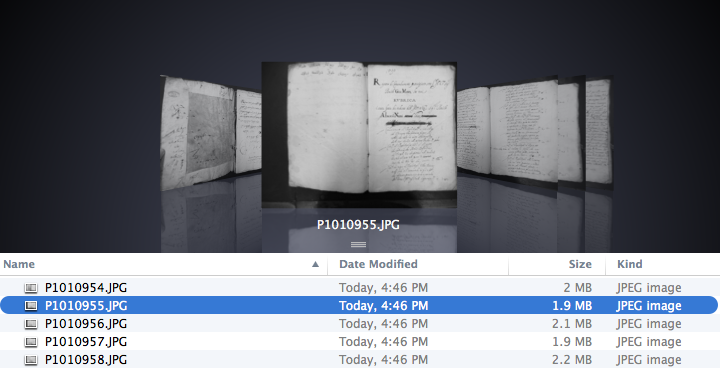
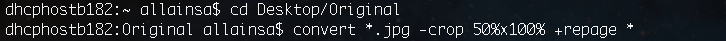
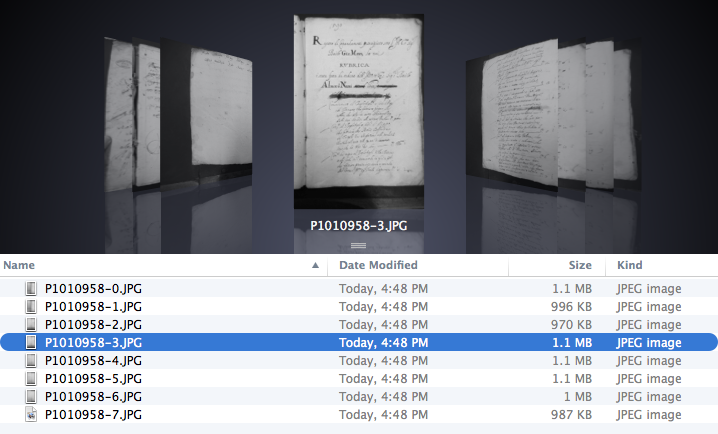
GIMP & Inkscape
Photoshop & Illustrator replacements
- Both free and open source
- Non-proprietary image formats
- Support layers, vectors, and other advanced formatting
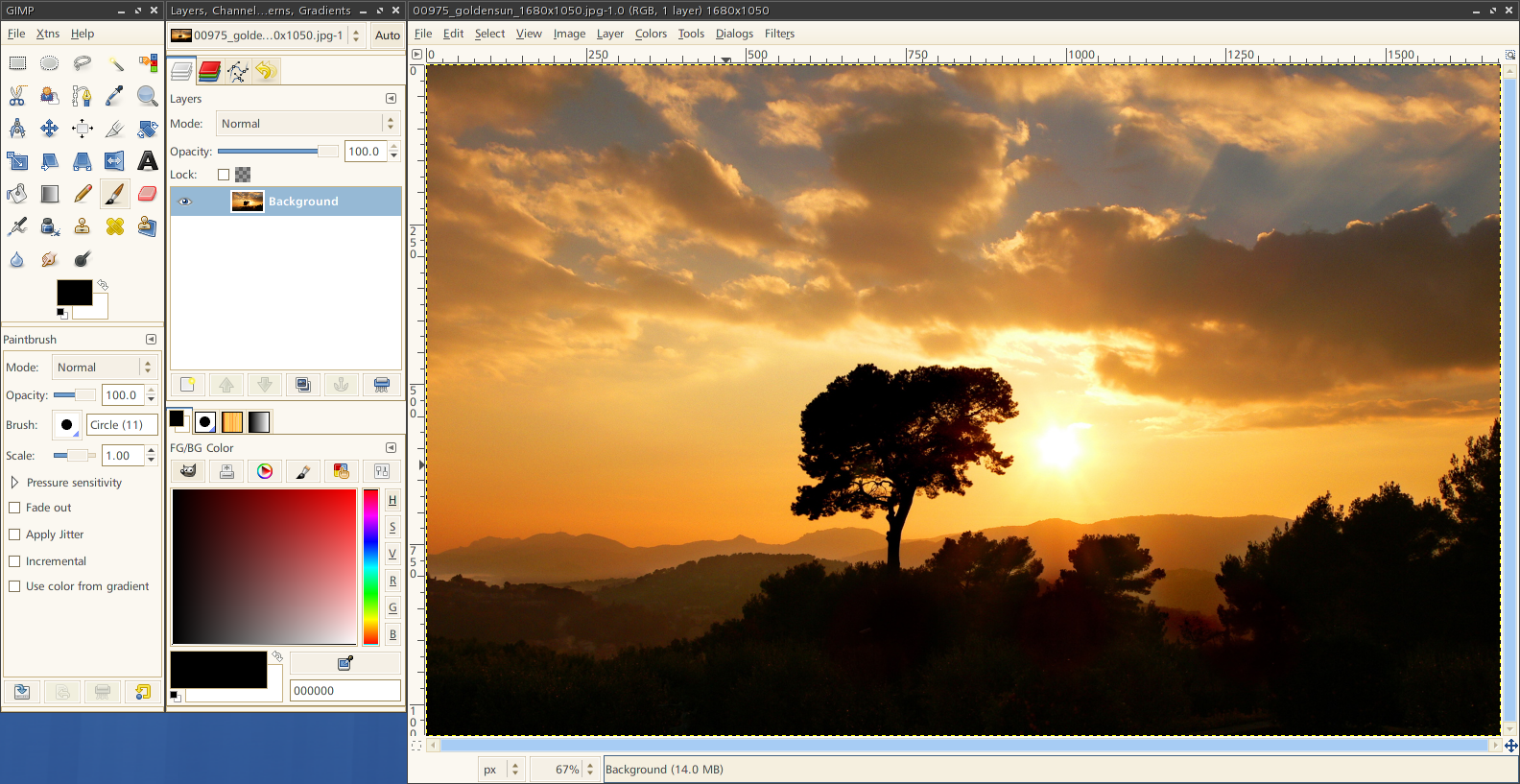
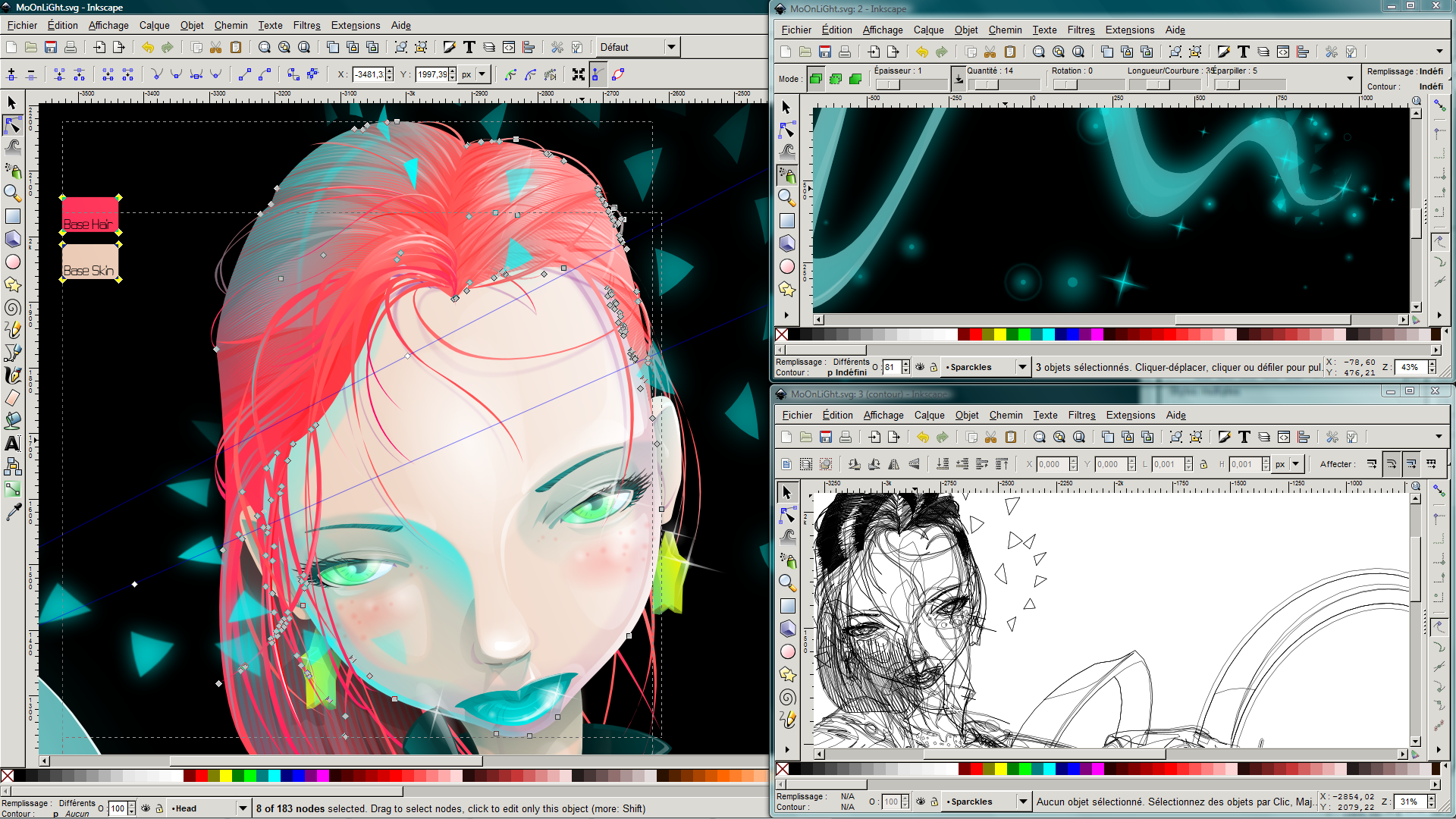
Sublime Text
Dreamweaver replacement
- Not open source, but it is free!
- Write XML, Dublin Core, MODS, python, etc...
- Support for snippets, macros, and other helpful features
- Extensions and plug-ins developed by the community
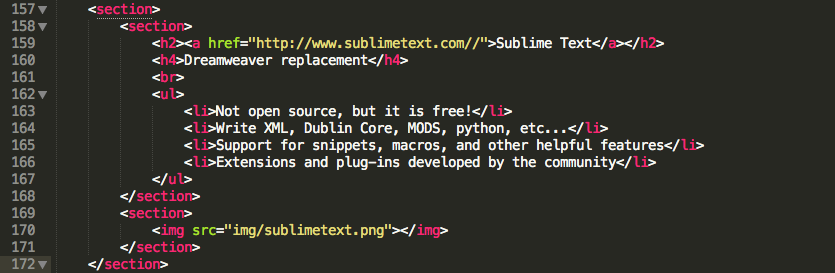
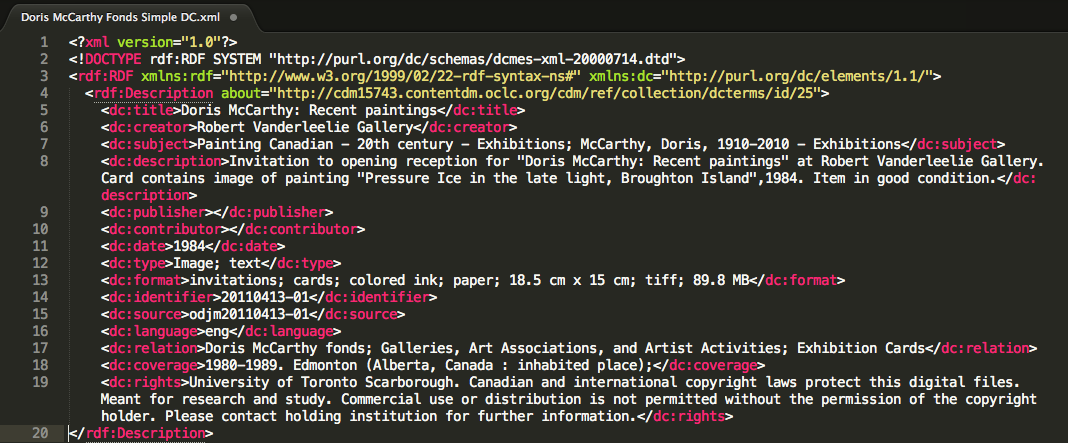
Best practices
- Supports agile workflows
- Every staff member can have all the tools they need, wherever they are
- No version concerns - upgrades are free!
- Non-proprietary formats easier to migrate in the future
- Strong user communities = strong support system
- Chance to give back to the community!
Discussion
Sara Allain, Special Collections Librarian / @archivalistic
Sarah Forbes, Scholarly Communications Librarian / @4bes
Digital Scholarship Unit, UTSC Library / @digitalutsc